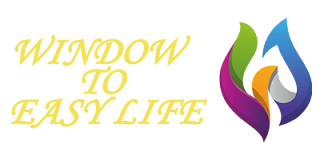Step-by-Step Guide to Create a Google AdSense Account
Are you looking to monetize your website or YouTube channel? Creating a Google AdSense account is the first step towards earning revenue from ads. In this guide, we will walk you through the process of setting up a Google AdSense account, whether you have a website or a YouTube channel.
Key Takeaways:
- Create a Google AdSense account to start earning money from ads
- You can create an AdSense account even if your website or YouTube channel is not fully developed
- Make sure to meet the requirements and follow the guidelines to avoid any issues with your account
- Address verification may be required to complete the AdSense account setup
- Explore the features and resources available to optimize your AdSense account
How to Enter the URL of Your Site When You Create an AdSense Account
When creating an AdSense account, you will be prompted to enter the URL of your site where you want to show ads. It is important to follow the correct format and ensure that the site belongs to you.
Here are some important considerations when entering the URL:
- Your site should not contain any paths or subdomains. Only enter the main domain of your website.
- Make sure that your URL does not have any parameters or query strings. Enter the clean URL without any additional characters.
- Do not include "http://" or "https://" in the URL. Simply enter the domain name.
- If you don't have a website yet, you can leave the URL field empty and select the option "I don't have a site yet." This option is available for users who want to create an AdSense account without a website.
By entering the correct URL format and verifying that the site belongs to you, you can successfully add your website to your AdSense account and start monetizing your content.
| URL | Correct Format | Incorrect Format |
|---|---|---|
| www.example.com | example.com | www.example.com |
| example.com/path | example.com | example.com/path |
| example.com?param=value | example.com | example.com?param=value |
Remember to enter the URL correctly and ensure that it meets the requirements specified by AdSense. This will help you to avoid any issues and smoothly proceed with the account creation process.
What to Do Next After Creating Your AdSense Account
After successfully creating your AdSense account, it's time to take the next steps towards maximizing the potential of your new account. While you can start exploring the features immediately, keep in mind that some features may be locked until you complete certain tasks to activate your account fully.
To ensure your AdSense account is fully activated, it is crucial to follow the provided instructions. This will help you unlock all the features and functionality available to you, allowing you to monetize your content effectively.
To activate your AdSense account, carefully review the guidelines provided by Google. These guidelines outline the necessary steps you need to take to activate your account. It is essential to follow these instructions precisely, as failure to do so may result in certain features remaining inaccessible.
- Typically, activating your AdSense account involves a variety of tasks, such as:
- Confirming your website or YouTube channel ownership
- Verifying your contact information
- Complying with ad placement policies
- Fulfilling any additional requirements specified by Google
By completing these tasks, you will activate your AdSense account, granting you full access to all the features and capabilities the platform has to offer.
While you work on activating your account, you can already start exploring the available features within your AdSense dashboard. Familiarize yourself with the interface, as it will be your control center for managing ads, tracking performance, and optimizing your earnings.
Within your AdSense account, you will find various sections that allow you to:
- Create and customize ad units to match your website or channel's design
- Generate ad code to insert into your web pages or YouTube videos
- Monitor your ad performance and earnings through detailed reports
- Optimize your ad placements to maximize revenue
- Explore additional monetization options, such as native ads or matched content
Take the time to navigate through these features and familiarize yourself with how they can benefit your online presence. Understanding AdSense's features will help you optimize your ad revenue, making the most out of this powerful advertising platform.
Remember, it's important to activate your AdSense account and complete the necessary tasks before fully diving into the platform's features. By doing so, you'll have a seamless experience and be well on your way to monetizing your content successfully.
Requirements to Create an AdSense Account
- To create an AdSense account and start monetizing your website or YouTube channel, there are certain requirements you need to meet:
- You must be at least 18 years old.
- You need to have an active Gmail account that is not already linked to an AdSense account.
- Your website must comply with Google's terms of service.
Before proceeding with the account creation process, ensure that you fulfill these requirements to avoid any issues.
When it comes to creating an AdSense account, Google has set specific eligibility criteria to maintain the quality and integrity of the program. Here are the key eligibility requirements:
| Eligibility Criteria | Details |
|---|---|
| Age | At least 18 years old |
| Website | Compliant with Google's terms of service |
| Email Account | Active Gmail account not already linked to an AdSense account |
By ensuring that you meet these requirements, you can create an AdSense account and start generating revenue through ads on your website or YouTube channel. Now, let's explore the next steps after creating your AdSense account.
Common Mistakes to Avoid When Creating an AdSense Account
Creating an AdSense account can be a straightforward process if you avoid common mistakes that can lead to account issues. By understanding and addressing these pitfalls, you can ensure a smooth account creation process. Let's explore some of the most common mistakes to avoid:
One of the biggest mistakes is failing to comply with Google's guidelines when creating an AdSense account. Make sure to thoroughly review and understand the guidelines before proceeding with the account creation process. This includes adhering to the content policies, avoiding prohibited content, and ensuring your website meets the quality standards set by Google.
Another common mistake is incorrectly entering the AdSense code on your website. Double-check that you have accurately inserted the code provided by AdSense into your website's HTML. Errors or omissions in the code can prevent ads from displaying correctly, impacting your potential earnings.
Creating multiple AdSense accounts is against Google's policies and can lead to account issues. It's important to have only one AdSense account per individual or business entity. If you need to monetize multiple websites or platforms, you can use the same AdSense account and associate it with different properties.
Clicking on your own ads is strictly prohibited by Google and can result in account suspension or termination. Avoid any activity that artificially increases ad clicks or impressions, including incentivizing or encouraging others to click on your ads. Ad interactions should happen organically with genuine user interest and engagement.
Placing ads on certain pages that are against Google's policies can lead to account issues. Common examples include privacy policy or contact pages, as these pages typically don't provide substantial content for ad targeting or user engagement. Ads should be placed strategically on pages with valuable and relevant content to maximize their effectiveness.
By avoiding these common mistakes, you can ensure a smooth and successful AdSense account creation process, setting yourself up for monetization opportunities with Google's advertising platform.
- If you want to earn money from YouTube, you can create an AdSense for YouTube account and link it to your channel. To create an AdSense for YouTube account, follow the steps below:
- Sign in to YouTube Studio
- Go to the Earn tab
- Click on the "Sign up for AdSense for YouTube" card
- Follow the instructions provided
- Enter your YouTube account password
- Choose a Google account to use for AdSense for YouTube
- Provide your contact information
Once you have completed the sign-up process, your AdSense account will be linked to your YouTube channel, and you can start monetizing your YouTube videos by displaying ads.
Creating an AdSense for YouTube account is a great way to earn revenue from your YouTube channel. It allows you to monetize your videos and earn money through ad placements. By following the steps above, you can easily create an AdSense for YouTube account and start earning revenue from your YouTube channel.
| Benefits | Description |
|---|---|
| Monetization | Earn money through ad placements on your YouTube videos. |
| Access to Features | Unlock advanced features such as Super Chat, Channel Memberships, and YouTube Premium Revenue. |
| Analytics | Gain insights into the performance of your channel and videos. |
| Control over Ads | Choose the types of ads that appear on your videos. |
| Flexible Ad Formats | Display a variety of ad formats, including display ads, overlay ads, bumper ads, and more. |
Address Verification for AdSense Account
Once you have created your AdSense account, you may need to verify your address through a PIN verification process. This is an essential step to ensure the security and legitimacy of your account.
When your AdSense account reaches a certain balance, a PIN verification card will be mailed to the address you provided during the account creation process. The PIN verification card is typically sent via postal mail and may take a few weeks to arrive.
It is crucial to ensure that the address you have entered in your AdSense account is accurate and up to date. Failure to receive the PIN verification card due to an incorrect address can result in a delay or suspension of your account.
Once you receive the PIN verification card, log in to your AdSense account and navigate to the "Settings" or "Account Information" section. There, you will find a field to enter the PIN. Enter the PIN as it appears on the verification card and submit it.
Upon successful verification, you will gain access to the full functionality of your AdSense account and be able to receive payments. It is important to complete the PIN verification process promptly to avoid any disruptions in your account's performance.
Remember, the PIN verification process is a necessary step to protect against fraudulent activity and ensure the integrity of the AdSense program. Take the time to provide accurate address information and promptly enter the PIN once you receive it.
If you encounter any issues or have not received your PIN verification card within the expected timeframe, you can refer to the AdSense Help Center or contact AdSense support for further assistance.
Now let's take a look at a table summarizing the key points for address verification in an AdSense account:
| Key Points for Address Verification |
|---|
| Ensure the address in your AdSense account is accurate and up to date. |
| Wait for the PIN verification card to be mailed to your address. |
| Enter the PIN from the verification card in your AdSense account. |
| Successful address verification grants full access to your AdSense account. |
| Reach out to AdSense support if you encounter any issues. |
With address verification complete, you can now fully enjoy the benefits of your AdSense account and continue to monetize your website or YouTube channel.
Common Issues and Troubleshooting for AdSense Account
When creating an AdSense account, users may encounter several common issues that can cause complications in the account setup process. By understanding these issues and following the troubleshooting steps, you can resolve them efficiently and get your AdSense account up and running smoothly. This section will discuss the most prevalent problems and provide guidance on how to troubleshoot them effectively.
- In some cases, users may receive a disapproval notification when attempting to create an AdSense account. This issue often occurs when there is already an existing AdSense account associated with the same Google account or website. To address this problem, follow these troubleshooting steps:
- Make sure you don't already have an active AdSense account. Double-check your email inbox for any AdSense approval emails or search for "AdSense" in your Gmail.
- If you have an existing AdSense account but want to use a different Google account or website, you can apply for a new AdSense account using alternative credentials.
- If you believe your disapproval is due to an error, contact AdSense support for further assistance.
- Address verification is a crucial step in the AdSense account creation process. However, problems may arise during the address verification stage. To troubleshoot address verification issues, consider the following:
- Ensure that the address you provided during the account setup is accurate and complete. Make any necessary edits in your AdSense account settings.
- Stay informed about the address verification process and the typical time it takes to receive the PIN verification card. It may take several weeks for the card to arrive, depending on your location.
- If you haven't received the PIN verification card within the expected timeframe, you can request a new PIN through your AdSense account. Follow the instructions provided in the account to proceed with the request.
- If you encounter difficulties while linking your AdSense account to YouTube, you can follow these troubleshooting steps:
- Ensure that your YouTube channel meets the eligibility criteria for monetization. Your channel must have at least 1,000 subscribers and 4,000 watch hours in the past 12 months.
- Verify that you have completed all the necessary steps to connect your YouTube channel to your AdSense account. Double-check your account settings and make sure you have followed the instructions provided by YouTube.
- If you still encounter issues, refer to the YouTube Help Center for comprehensive guides and troubleshooting resources.
- By addressing these common issues and following the troubleshooting steps, you can overcome hurdles in the AdSense account creation process. Remember to refer to the official AdSense Help resources for further assistance with any problems you may encounter.
| Common Issues | Troubleshooting Steps |
|---|---|
| Disapproval due to an existing account | 1. Check for active AdSense accounts 2. Apply with alternative credentials if necessary 3. Contact AdSense support for assistance |
| Issues with address verification | 1. Verify and update your address in AdSense settings 2. Be patient and informed about the PIN verification process 3. Request a new PIN if necessary |
| Problems with linking AdSense to YouTube | 1. Meet YouTube's eligibility criteria for monetization 2. Double-check account settings for proper connection 3. Consult YouTube Help Center for further guidance |
Creating a Google AdSense account is a straightforward process that allows you to monetize your website or YouTube channel. By following the step-by-step guide mentioned in this article, you can easily create an AdSense account and start earning revenue through ads.
Remember to ensure that you meet the eligibility requirements, such as having a Google Account and complying with Google's terms of service. Avoid common mistakes, such as clicking on your own ads or creating multiple AdSense accounts. These can lead to account issues and potentially hinder your earnings.
If you encounter any problems during the account creation process, make sure to refer to the provided Help resources by AdSense. Whether it's issues with address verification or linking AdSense to YouTube, there are troubleshooting steps available to help you resolve these concerns.
We hope this guide has provided you with the necessary information to create your AdSense account successfully. Good luck on your AdSense journey, and may you achieve great success with your monetization efforts!